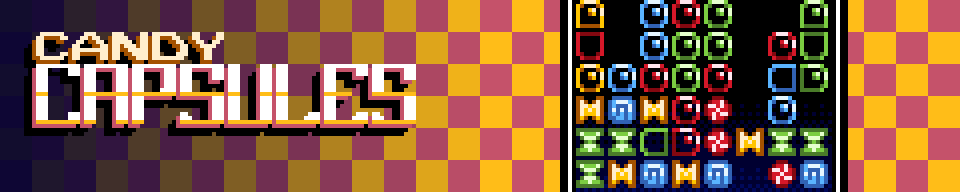
Candy Capsules
How to play
| Keyboard Set1 |
Keyboard Set2 |
Keyboard Set3 |
Touch Controls | Description |
|---|---|---|---|---|
| Arrow Keys | WASD | WASD | Directional Pad | * Move the active piece around on the board * Select options on the menu |
| Z | X | L | X | A BUTTON * Rotate capsule. * Confirm option in menu. |
| X | C | K | O | B BUTTON * Rotate capsule. * Cancel option in menu. |
| ENTER | + | START BUTTON * Pause game. |
||
| SHIFT | - | SELECT BUTTON | ||
Gameplay
Line up 4 candies and capsules horizontally or vertically to clear lines of them. When a capsule set is complete, points are awarded based on how many candies are captured. The more candies that are captured at the same time, the more points the player is awarded. To complete a level, the player must clear all the candies in the jar.
On higher difficulties, bomb blocks will drop down. Align these with a colour on the screen and all the extra capsule pieces will be cleared.
The game speed gradually increases per level, depending on how many capsules have appeared.
The game difficulty sets the number of active coloured candies on the screen:
- Easy: 3
- Medium: 4
- Hard: 5
If the capsules reach the top of the screen, the game ends. The player can also end the game anytime they wish when they pause a game. If the player had earned enough points, they can enter in a high score that is kept on the player's end.
Latest Updates
Version 1.02 -- March 16th, 2025
- A few touchups were done on the code end to try and help improve performance.
Version 1.01 -- June 22nd, 2024
- Music player was updated to the latest version.
- Fixed a bug where the wrong capsule was used when launching it.
- Fixed a bug that did not check for the complete high score setup after the game ended.
Version 1.00 -- June 19th, 2024
- Game has been launched on itch.io
| Status | Released |
| Platforms | HTML5 |
| Author | KuroGamedev |
| Genre | Puzzle |
| Tags | 8-Bit, chiptune, No AI, Pixel Art, Retro |
| Asset license | Creative Commons Attribution_NonCommercial_ShareAlike v4.0 International |



Leave a comment
Log in with itch.io to leave a comment.