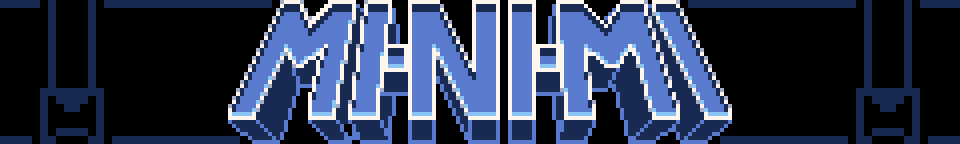
Mi-Ni-Mi
Introduction
Mrs. Kitty, while out picking flowers, was kidnapped by goons hired by the wily fox. He took her to his own self-proclaimed "Cave of the Wily Fox".
Enter Mr. Kitty, a brave, but small hero in the making who will do any and everything required to rescue Mrs. Kitty from the fox's clutches.
Explore a small labyrinth subdivided into smaller sections. Find 16 upgrades and power-ups, deliver the 4 special coins to unlock the secret cave and rescue Mrs. Kitty.
The game includes the means to save your progress and quickly warp around the various locations in the map.
Game Details
| File Size | 171 kb |
| Genre | Metroidvania Platformer |
| Themes | Alchemy Jam #5: "Cat animation" * The cat animation is used as a special coin to help gain access to the final area. Platformer Jam 1: "Reversal" * Many of Mr. Kitty's actions are done backwards, including using the axe, bombs and dashing around. |
| Resolution | 128 x 128 |
| Palettes | * 4x 16-colour active palettes |
| Sound/Music | *Web Oscillator. No channel limit. |
| Input Support | * Keyboard * Touch Screen * Controller |
How to Play
| Keyboard Set1 |
Keyboard Set2 |
Keyboard Set3 |
Touch Controls | Description |
|---|---|---|---|---|
| Arrow Keys | WASD | WASD | Directional Pad | * Move the player around. Select options on the menu |
| Z | Z | J | X | A BUTTON * Jump * + DOWN = Jump through platform * + UP = Dash (when active) * Execute |
| X | X | K | O | B BUTTON * Attack. * + UP = Use ability * Cancel |
| ENTER | + | START BUTTON * Pause game |
||
| SHIFT | - | SELECT BUTTON * Switch ability |
||
- Changes to the keyboard set will not take place until after the player leaves the OPTIONS page.
- The default setup when playing for the first time is Keyboard Set 1. If this is an issue, the touch screen buttons can be controlled with a mouse to allow a player access to the OPTIONS page and change the setup to one of the WASD options.
Updates
November 27th, 2025 -- V1.03
(For some reason, 1.02 was not uploaded, so notes for both updates will be posted)
- Adapted Minimi 2's way of handling jumping through platforms to deal with a clipping issue.
- Redid some of the tiles map 65 and 72 (in the fire caves) and several of the earth caves maps. No serious pathing adjustments were made.
- Fixed a minimap issue with rooms 60 and 63.
- Adjustment some item descriptions.
- Adapted Minimi 2's mechanics for crawler type enemies. This fixes a possible 'move up and down along left side' problem.
- Updated an issue where enemies 'might' travel out of bounds.
- Added flower tiles for the game intro.
- Fixed some font shadow problems.
- Fixed an issue where higher level heart drops may not appear.
- Fixed a minor projectile issue.
- Acceleration grinds to a halt when the player is hit.
July 6th, 2025 -- V1.01
- Fixed the Firefox 110+ issue that was causing slowdowns.
- Fixed the wrong facing glitch with the crawler-type enemies.
- Fixed the plants fire only shooting straight and left.
- Frogs had a rare tendency to land on walls. Also, they would continue to jump after taking a fatal hit. Both are fixed.
- Minor sprite fixes to the turt enemies.
- A couple minor map tile adjustments.
- Fixed a minor glitch where a door opened by a bomb continues to 'open' after going into the next room.
June 29th, 2025 -- V1.00
- Project has been uploaded.
| Updated | 11 days ago |
| Status | Released |
| Platforms | HTML5 |
| Rating | Rated 5.0 out of 5 stars (1 total ratings) |
| Author | KuroGamedev |
| Genre | Platformer, Action |
| Tags | 8-Bit, chiptune, Metroidvania |
| Asset license | Creative Commons Attribution_NonCommercial_NoDerivatives v4.0 International |
Download
Click download now to get access to the following files:
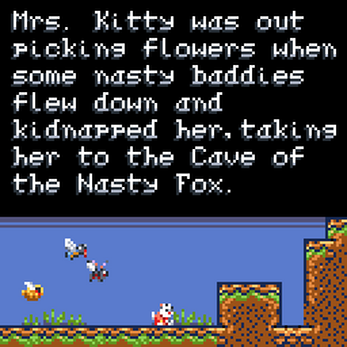
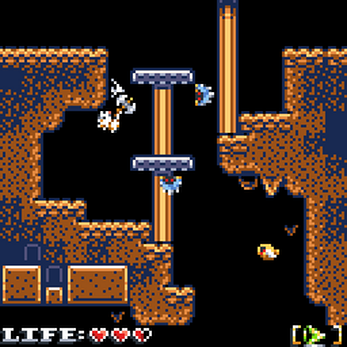
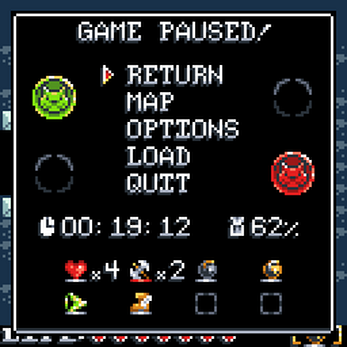
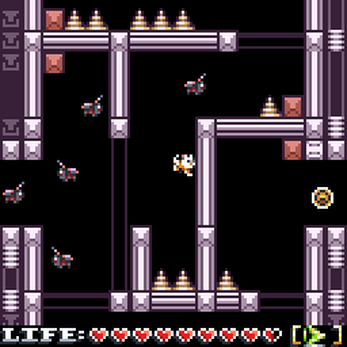
Comments
Log in with itch.io to leave a comment.
Finished... at 93% of items! No idea what I'm still missing, I can't seem to find any unexplored spots on the map. Overall, great. I had a good, albeit frustrating, time exploring before finding the map (I didn't go into that menu until I had pretty much everything and was looking for where the coins go, but boy did it save me then). A few notes:
While the "you attack and dash backwards" thing was unique, it more often than not just meant it was inconvenient to attack and especially dash, as you need to jump, turn around, then up+jump. The dash was not used nearly often enough before the double jump completely replaced it. It would be nice to have some more platforming sections where, instead of being hindered by enemies, the challenge was the actual platforming. Maybe a room with some double-jump-dashes needed to get across a major gap.
EDIT: I see the reverse thing was for the jam. Maybe remove it if you expand on the game, but now it makes sense!
When falling instead of jumping (when hit, walking off a ledge, etc.) the second jump couldn't be used for recovery.
No need to switch between abilities when one is tied to jump and the other to attack. You could easily enable both at once.
There should be a button to directly open the map, maybe shift instead of having ability switching.
I think it would be a bit more rewarding to seek out the coins, then bring them to their altars, instead of starting with them for ... reasons.
These are all minor inconveniences in the big picture, but would be nice to have. I think this was a fun, cute game and I hope others get to enjoy it!